GroundWorks™ 3.4
Device: iOS Universal
Category: Business
Price: Free, Version: 3.0.18 -> 3.4 (iTunes)
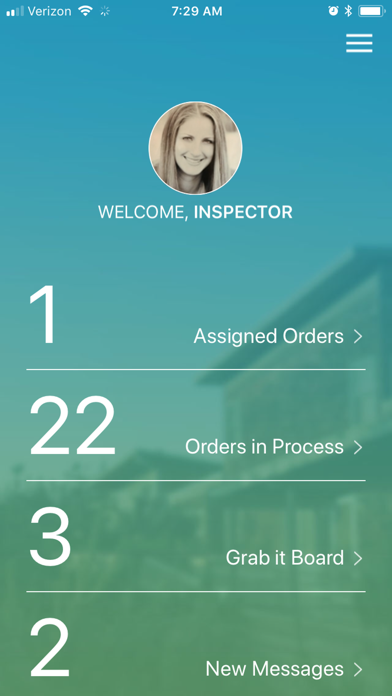 Description:
Description:Let GroundWorks™ help make your property inspections more efficient, so that you can complete more inspections in less time. Complete Exterior online inspection reports with 3-5 photos and a brief questionnaire. No validation required. Interior Inspections sketches can be completed by you - right on site - by using the complementary GW Sketch app (just plug & play)
Features using GroundWorks™ include:
* Receive text / email alerts when an order in your area is available
* Carry out orders from your smartphone or tablet
* Offline mode allows for true remote inspection data entry
* Easy 1-2-3 step - movement throughout the inspection process
* One click call or text functionality to reach your customers
* Take a picture and it’s automatically uploaded for your Order
* Option to view the property from a satellite view
* Easy one touch map directions to the property
GroundWorks ™ lets you take control of your inspections by letting the app do the heavy lifting.
Have all of your inspections easily organized in their folders so you can easily view:
* All new orders available to you on the Grab it Board
* Orders awaiting your approval in your - Private Assigned - Orders Queue
* Or just keeping track of your current Orders in process (Including Rush and or Late Orders)
Let GroundWorks™ provide you with mobility, usability, convenience and access to a network of resources so your work becomes easier and faster.
Signup and Contact info:
Sign up directly here:
https://groundwork-inspections.com/Register.aspx
Still need help? Please email us at: inspections@groundwork-inspections.com
GroundWorks™ is offered Free of Charge to all Qualified Candidates
What's New
Switched out Inspection Order Header information from Order # to Order Address
Added Access Bar on bottom of all screens for quick access to:
1.Grab it board Queue
2.Accepted order Queue
3.In Process Queue
4.Messages Queue
Added Property Contact #1
•First Name
•Last Name
•Phone Number – Mobile
•Phone Number – Home
•Phone Number – Work
•Added icon to Launch option for Property Contact Mobile Phone Number
Added Property Contact #2
•First Name
•Last Name
•Phone Number – Mobile
•Phone Number – Home
•Phone Number – Work
•Added icon to Launch option for Property Contact Mobile Phone Number
Added Zip code to Order Detail Screen
Added 2nd Address availability to Orders in Process Queue
Added a pop up validation for the user before deleting an image
GroundWorks™
 Description:
Description: Description:
Description: Description:
Description: Description:
Description: Description:
Description: Description:
Description: Description:
Description: Description:
Description: Description:
Description: Description:
Description: Description:
Description: Description:
Description: Description:
Description: Description:
Description: Description:
Description: Description:
Description: Description:
Description: Description:
Description: Description:
Description: